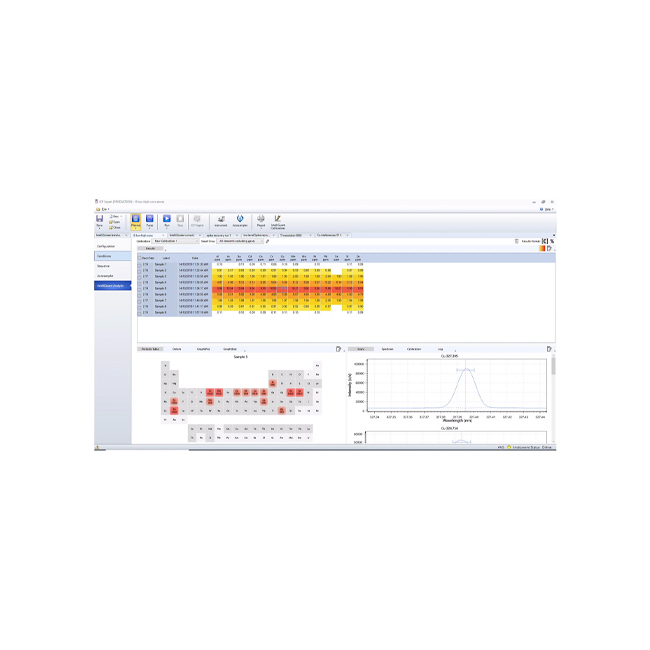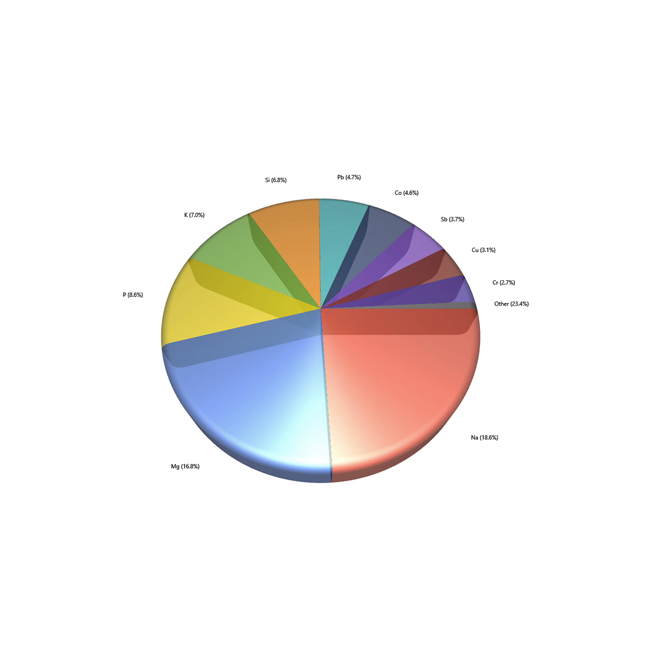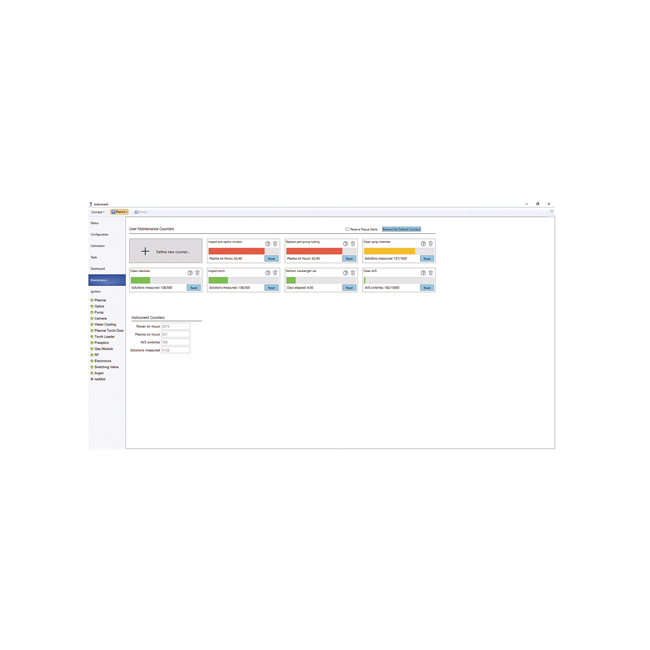ICP Expert Software for ICP-OES
Powerful ICP Expert Software for the 5800/5900 ICP-OES and 5110/5100 ICP-OES systems features a familiar worksheet interface, easy method development and software applets that include pre-set methods to simplify your analysis and save you time. The software also includes smart features that makes recommendations and solves problems before they happen, reducing the number of samples you have to remeasure and giving you more confidence in your results.
Be assured of your analysis and compliance for your electronic records under the 21 CFR 11 regulations with the optional SCM and SDA software applications designed to support your lab requirement with ease.


 Tiếng Việt
Tiếng Việt